Images add diversity and visual information that sometimes just isn’t possible with words alone. But, how do you cite a picture and add it to your MLA works cited list? Learn the ins and outs of citing a picture in your work and a little about the legalities.

Adding a Reproduced Image in Text
Sometimes, it makes sense to reference images visually to prove a point. This is especially true if you are writing a paper about art or paintings. It can also be true of other humanities type work. Therefore, it is a good idea to know how to add the picture to your text and then cite it correctly in your MLA paper. Adding original images is a good way to strengthen your primary sources.
Step 1: Discussing in Text
When you are including the image in the text, you will refer to the figure through the abbreviation and number: fig. #. For example, if this is your first image, it will be fig. 1. Your 19th image will be fig. 19. This will look something like:
- To understand the difference between the contrast, see fig. 1.
Step 2: Picture Caption
For the reproduced image, you will include a caption that discusses the picture. This will be followed by the citation information:
- Artist’s name, Work title (italicized), Date, Complete publication information of the source, including page, figure or plate numbers.
Works that are cited under the image don’t need an additional reference in the works cited page.
Step 3: Works Cited
There is some vitally important information that you need to include about images. It doesn’t matter if they are scanned or online. The important information to cite the picture is the same, but it might come in a different order for your MLA works cited entry. If available, you will need:
- Artist’s name
- Title
- Date created
- Publisher’s information
- URL or DOI
Now that you know what you need, breaking down the formatting is a snap.
Scanned Image
Fig. 1. Creator’s last name, first name.Title of work in italics. Date. Location.Book title in italics. Author(s). Publisher location: Publisher, Publish date. Page, figure or plate numbers.
Online Image of Physical Work
Creator’s last name, first name. Title of Image or Description of image. Year of creation. Gallery or museum where the image is physically located. URL of the website.
Online Image
Fig 2. Creator’s last name, first name.Title in italics.Date or creation. Website name in italics. URL of the website.
Reference to an Image

There may come a time when you reference an image that you are not including as a figure. In this situation, you’ll want to italicize the title of the work and cite it with the first element in your works cited for online images. For those from books, you’ll want to include page numbers, if available. For example:
- Online: The Dance(Rosseau) shows…
- Scanned Image:The Dance (Rosseau 22)
Legalities
Plagiarism is bad. We all know this to be true. Therefore, if you are going to use an image in your work, you must make sure to cite it correctly. This can ensure that you are giving credit where credit is due. It will also ensure that you don’t violate any copyright laws by using the image in your writing. However, professional writing that is deemed for publication might need to ensure that using the image will be okay, even with appropriate citing.
How MLA Stands Out
MLA is designed for writing about the arts. The way MLA formats in-text citations for figures within papers is designed to make it easy by using the container system. It focuses on the author or creator in the citations to really highlight them. But it is pretty similar to the other styles. MLA 8 says that including access dates to websites is optional. Add an access date to an undated article or image, only if you feel it’s helpful to the reader.
Adding Images
Adding images to your paper can be fun. Not only will it break up the monotony, but they make great sources of information. Now that you have mastered how to add them, follow the steps and give it a try.